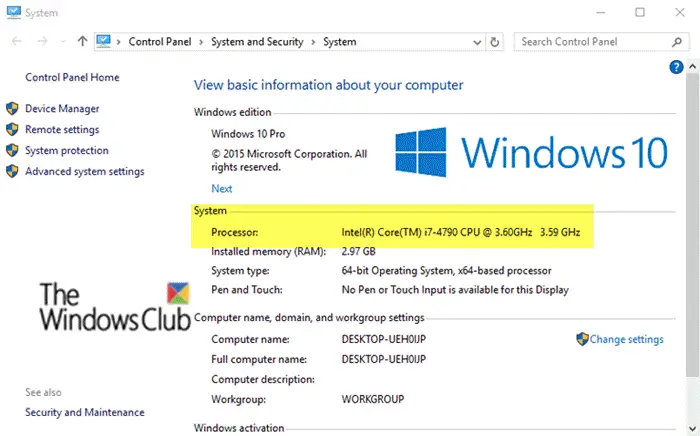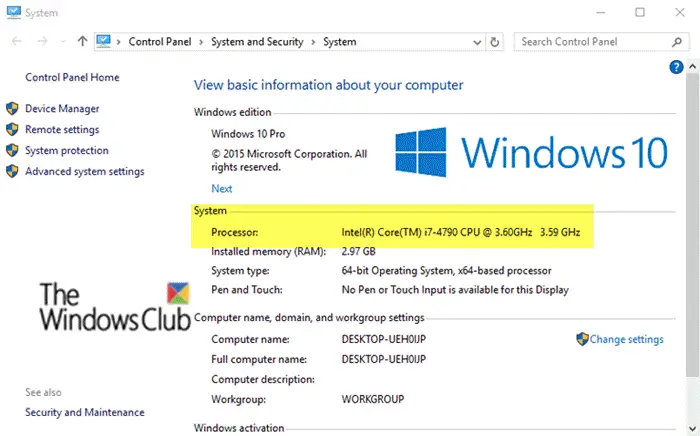If you have a Windows computer with multiple Intel processors, and you open the System property page, and under the Processor section, the CPU name is shown but the two frequencies that are listed do not match, then this post explains why. This can happen if you install the Intel Collaborative Processor Performance Control (CPPC) driver, which provides additional power management and increases battery life. And after the Intel CPPC driver is installed, the second CPU frequency listed in the System properties page does not match the first one.
CPU frequencies do not match in Windows 10
In Control Panel > System page, you may see two different CPU frequencies listed against your Processor. Why does this happen? According to Microsoft Support KB article: Microsoft points out that this is a cosmetic issue and does not affect how Windows manages the processor frequencies. Windows is aware of the processor frequency at any given point in time and will manage it accordingly. Hope you find this information helpful.