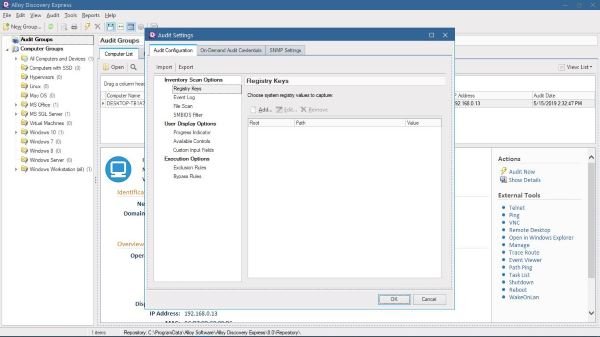From what we have gathered, this tool will provide a network audit of all things that are within your IT environment. With this program, professionals can easily manage both hardware and software that are linked to the network. If you’re the type of person looking to have access to a real-time inventory of all assets, then this free program runs right up your alley.
Alloy Discovery Express Network Auditing software
Before going forward, we should note that this tool cannot be used unless the user registers with their email address. This is the only downside, but outside of that, things tend to run pretty smoothly. 1] Quick Start Guide
The first thing you’ll see after registration is the quick start guide. It’s designed to guide the user through the initial steps to configure the program. Just follow the instruction to complete the process, and you’ll be just fine. Bear in mind that your network needs to have a server online or else the tool will fail to work accordingly. 2] Set an audit
By clicking the tab that says Audit, the user can audit a selected computer or group right away. Additionally, folks can audit a computer by its name or the IP address. But if that’s not enough, how about auditing your computer? Yes, that’s possible. It only takes a while, but it works, and as usual, speed depends on the quality of your personal computer system. 3] Audit Settings
The settings area is quite powerful because the user can make several changes to how the app works. From here, users can add a few registry keys to make things easier when in use. Want to scan files? No problem, Billy, just go on ahead and get it done. Furthermore, if you want to play around with On-Demand Audit Credentials, then just visit the settings are and click on the correspondent tab. 4] Tools
OK, so if you’re a system administrator, you’ll fall in love with the Tools menu because there are a lot of cool things here. For example, users can take advantage of a decent number of external tools, and these include the likes of Telnet, VNC, Remote Desktop, and more. Users can even add user-defined fields, which is pretty awesome if you ask us. Furthermore, this is the spot for configuring the computer list. Just hit the text button and get underway with the task. As long as you know what you’re doing, everything should at least be fine. Alloy Discovery Express Community Edition provides you with the ability to discover, audit, and analyze up to 50 Windows, Linux, and macOS computers free. It includes access to Alloy Software’s technical support team, software improvements, and updates. Go here and register yourself if you wish to download and use the free community edition of this tool.