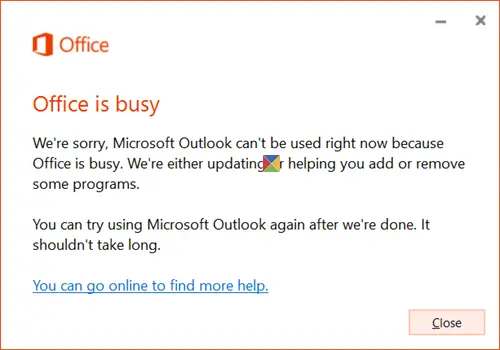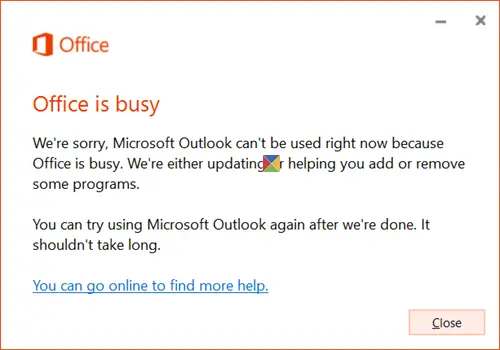Office is busy
The full text of the message reads something like this: 1] Well, if you receive this message, the obvious thing to do is wait for a while and let Microsoft Office do its job. Once the job is completed, restart your computer and see. 2] If it does not help and you still see this message, open your Task Manager and ensure that all your Office programs like Word, Outlook, Lync, etc are not running and terminate them if you see any Office processes running. Now wait for a while and one Office completes its work, restart and see. 3] If even this does not help, create a system restore point and then open Control Panel > Programs > Programs and Features. Here click the Microsoft Office and then select Change. Now choose Quick Repair to Repair Office, and see if this helps. If this does not help, select Online Repair and see it that helps. 4] See if repairing Office Click-To-Run helps. 5] The only thing you can try now if you still keep seeing the error message is to reinstall Office. If you have Office 365 installed, go to My Software website to reinstall Office 365. If you have Office 2019/16/2013 installed, sign in to your My Office Account and follow the steps to reinstall Office. Let us know if anything helped or if you have any other ideas.