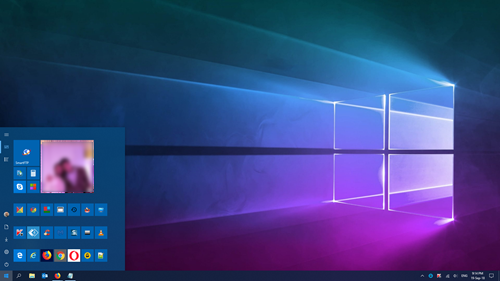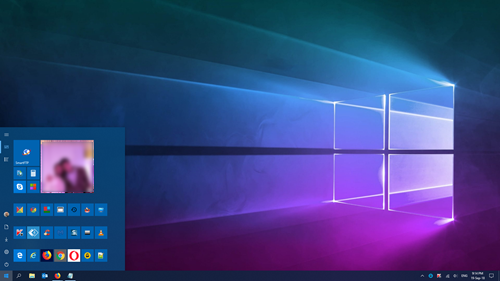New features in Windows 10 v1809
Microsoft has removed some features in Windows 10 v1809, but it has also added new features. Let us take a look at them.
Windows Settings Changelog
This is one place where changes are very much visible. Windows has now enabled/added features which either has been long awaited or has been very useful to be enabled by default. Apart from there are two subtle, but important changes. First, Focus Assist will automatically enable for all the games, and the mouse can be centered on the screen when using the magnifier tool.
Microsoft Edge Changelog
Windows UI Changelog
System apps changelog
Apps on Windows 10 has received some important changes. Starting with the Phone App now can sync with both Android and iPhone for photos, notifications, SMS and more. The older version of Phone App has been deprecated. Notepad is one of the apps that has got serious attention. It not only features line endings support for Unix but also for Mac, i.e., LF and CR. You can choose to wrap around text to make sure they are not lost in infinity! Apart from that, you can Zoom in and out and also see line numbers. Making sure Bing is not left behind, right-click, and you can search on Bing. If any of your apps are consuming too much battery, you can see them under Power usage and tends tabs in Task Manager Pen Changelog
Activity History Sync with Fresh Install
When you clean install Windows 10 on a new PC, the OOBE or Out of Box Experience setting will offer consumers to enable activity history sync. This means when they use the same account, they can start from where the left. What do you think of these new changes? Let us know in the comments.