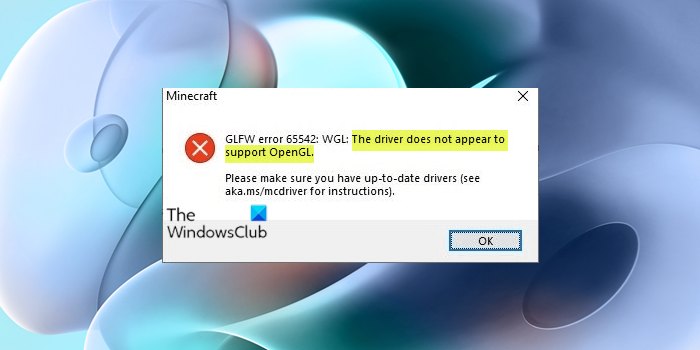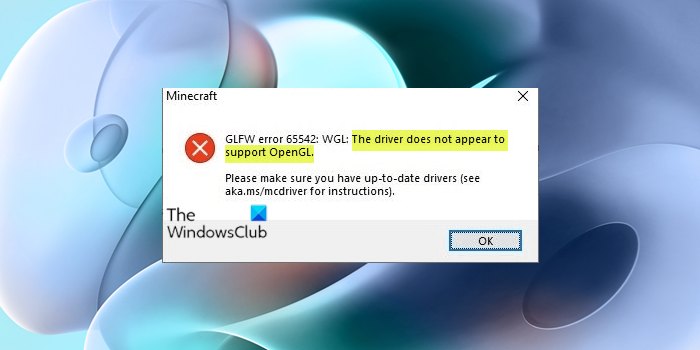When you encounter this issue, you’ll receive the following full error message; In some cases, you’ll get an error prompt with the following error message;
What is OpenGL?
OpenGL (Open Graphics Library) is a cross-language, cross-platform application programming interface for rendering 2D and 3D graphics. This API is used to reduce the rendering load of the system, allowing Minecraft games and other games and apps to run faster and smoother on your PC.
The driver does not appear to support OpenGL Minecraft error
If you’re getting The driver does not appear to support OpenGL on your Windows 11/10 PC, you can try our recommended solutions presented below in no particular order and see if that helps to resolve the Minecraft Launcher error on your system. Let’s take a look at the description of the process involved concerning each of the listed solutions.
Fix Minecraft GLFW error 65542 WGL
Before you try the solutions below, check for updates and install any available bits on your Windows 11/10 device and see if the error reappears when you try to start the launcher. Also, you can download and install DirectX Extensions Viewer and check whether OpenGL is supported or not.
1] Update the graphics driver
As the error you’re getting on your Windows 11/10 PC appears to be graphics driver-related, you can begin troubleshooting to fix the issue by updating the graphics driver on your system. You can manually update the graphics driver via Device Manager if you have already downloaded the .inf or .sys file for the driver. You can also update the driver via Command Prompt. In Windows Update, you can as well get the driver updates on the Optional Updates section or you can download the latest version of the driver from the graphics hardware manufacturer’s website.
2] Restore/Replace opengl32.dll file
If the opengl32.dll file is missing on your Windows 11/10 PC, the error in view can be triggered when you try to start Minecraft Launcher. In this case, to resolve the issue, you can manually restore/replace the opengl32.dll file to the Java and JRE folder on your device. To manually restore/replace the opengl32.dll, do either of the following:
Log into another working Windows computer that has been recently updated, navigate to the C:\Windows\System32\ folder and locate, copy the file to a USB drive, then plug the drive to the problematic PC, navigate to the exact folder, then paste the file in that location and also paste the file in C:\Program Files\Java\YourJavaVersion folder.Restore the opengl32.dll file to the System32 and Java folder with a healthy copy of the DLL file downloaded from Winbindex – a new web service that allows users to see the information about Windows 11/10 OS files & download them from Microsoft servers.
Once done, restart your PC, and on boot, try starting the Minecraft Launcher and see if the issue in hand is resolved. If not, try the next solution.
3] Uninstall DisplayLink (if applicable)
DisplayLink USB graphics technology is designed to connect computers and displays using USB, Ethernet, and WiFi. It also allows multiple displays to be connected to a single computer. The DisplayLink graphics driver is reported to conflict with Minecraft Java and may be the culprit here. In this case, to rule out this possibility, if you have the DisplayLink driver installed on your system, you can uninstall the program via the Settings app or Control Panel and see if that helps. Otherwise, try the next solution.
4] Download OpenCL and OpenGL Compatibility Pack
The OpenCL and OpenGL mapping layers will provide hardware acceleration to more of your productivity and creative apps with just a DX12 driver, no other driver is required. Once you download and install the compatibility pack on your Windows 11/10 PC, OpenCL and OpenGL apps can run without the default installation of OpenCL and OpenGL hardware drivers.
5] Reset Minecraft
Since the issue at hand is Minecraft-related, a viable and easiest way to fix the error is to reset the application. To perform this task, you can follow the instructions in the guide on how to reset the Minecraft game application in Windows 11/10. Hope this helps! Related post: WebGL is not supported on Chrome or Firefox? Enable it!
Can I install OpenGL?
In all three major desktop platforms (Linux, macOS, and Windows), OpenGL more or less comes with the system. However, you will need to ensure that you have downloaded and installed a recent driver for your graphics hardware.
Is OpenGL 2.0 free?
There is no cost to using OpenGL, though it should be noted that you will have to know what to do with this graphics library – it will require in depth programming knowledge to make use of these graphics libraries. PS: In a previous post, we explained why OpenGL apps do not run on Miracast wireless display in Windows 11 or Windows 10 computers. In another post, we presented solutions to the error message “Sorry, the version of OpenGL is too low, please upgrade the graphics driver”.