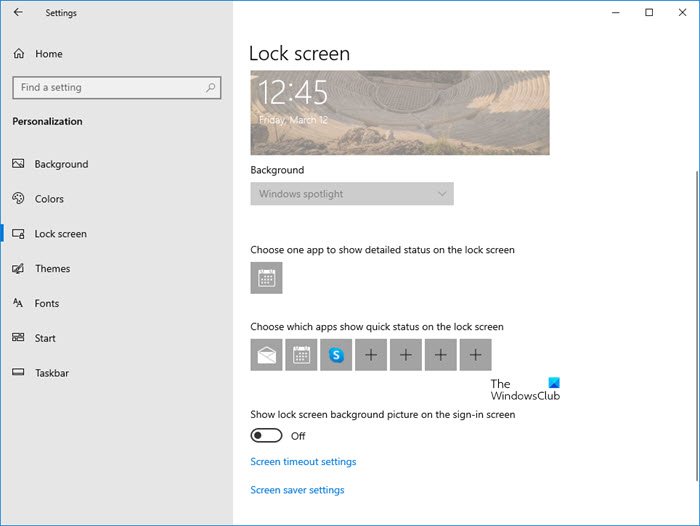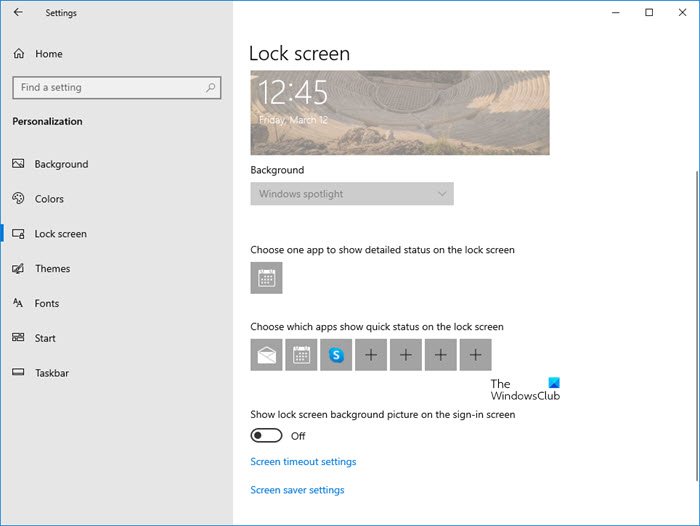Lock screen to Login Screen takes too much time to load
Let’s take a look at these suggestions in detail.
1] Disable Lock Screen background image
Open Windows 10 SettingsOpen PersonalizationSelect Lock screen sectionTurn off Show lock screen background picture on the lock screen.Restart the computer and see.
2] Disable Log in Screen background image
Remove the background image from the login screen and make it display a solid color. See if this helps.
3] Disable Windows Spotlight if it is enabled
YOu may disable Windows Spotlight via Windows 10 Settings or using Registry or Group Policy Editor and see if that helps you.
4] Disable Lock Screen completely
To disable Lock Screen completely, open Registry Editor and navigate to the following registry key: On the right pane, add or change DWORD called NoLockScreen and set its value to 1. Exit registry and check if the issue persists. You can also use our freeware Ultimate Windows Tweaker to do it easily.
5] Troubleshoot in Clean Boot State
Perform Clean Boot and see if the issue persists. If it does, then you may need to manually isolate the issue. All the best.