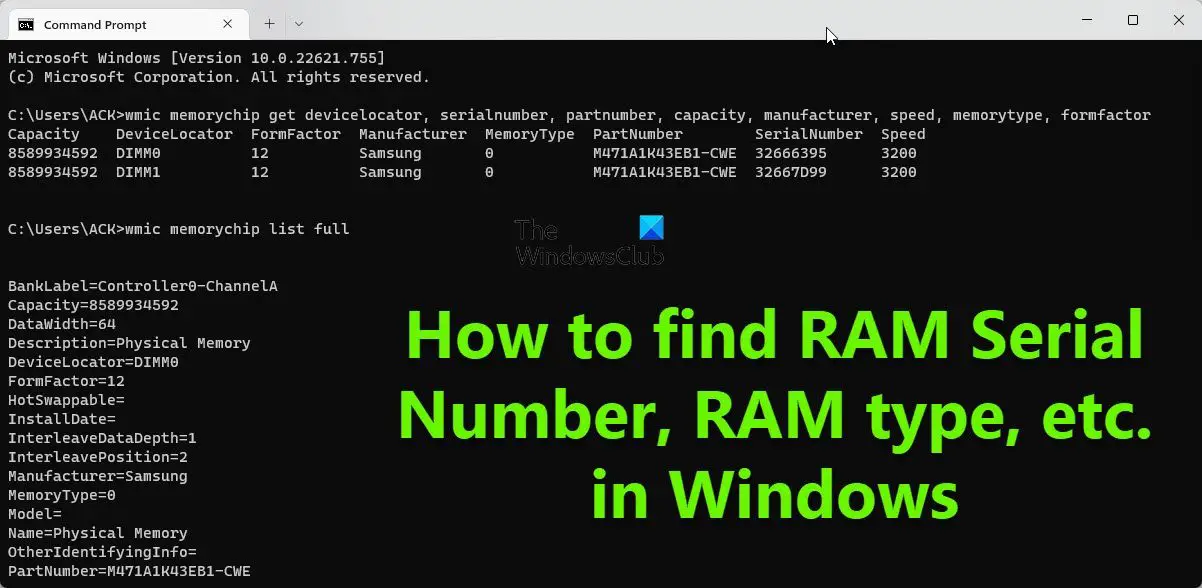How to find RAM Serial Number and related information in Windows 11/10
To find RAM serial number, part number, capacity, manufacturer, speed, memory type, form factor, etc. in Windows 11/10, follow these steps:
Using the WinX menu open Windows Terminal or the Command PromptType the following command and hit Enter:
You will see all the details displayed.
If you wish to all the details about your RAM, execute the following command: This MemoryType list will help you identify the memory module in use:
0: Unknown1: Other2: DRAM3: Synchronous DRAM4: Cache DRAM5: EDO6: EDRAM7: VRAM8: SRAM9: RAM10: ROM11: Flash12: EEPROM13: FEPROM14: EPROM15: CDRAM16: 3DRAM17: SDRAM18: SGRAM19: RDRAM20: DDR21: DDR222: DDR2 FB-DIMM24: DDR325: FBD2.
This FormFactor list will help you identify the module in use:
0: Unknown1: Other2: SIP3: DIP4: ZIP5: SOJ6: Proprietary7: SIMM8: DIMM9: TSOP10: PGA11: RIMM12: SODIMM13: SRIMM14: SMD15: SSMP16: QFP17: TQFP18: SOIC19: LCC20: PLCC21: BGA22: FPBGA23: LGA24: FB-DIMM.
You can also use free tools to get information about your RAM. RAMExpert is a simple RAM information application.
Unlike other power-hogging trackers, it launches fairly quickly and leaves little footprint on your device’s performance, and offers detailed information about RAM on your PC.
How to find out what Motherboard you have?How to locate or find Model Name or Serial Number of Windows computer?
How do I find my RAM type in Windows 11?
You can use Windows Task Manager or Command Prompt to find the RAM type in Windows 11. In Windows 11/10, you will have to open Windows Settings > System > About. There, you will see Installed memory (RAM). This is the Computer RAM that has been installed on your Windows PC.
How to find out how much Video RAM (VRAM) I have?
To find out how much Video RAM or VRAM your system has:
Go to Windows Settings.Choose the System settings.Select the Display option.Scroll down to select the Advanced display settings.Choose the monitor you’d like to view settings for and click the Display adapter properties entry.Look for the current video RAM listed next to Dedicated Video Memory.
Hope this helps.