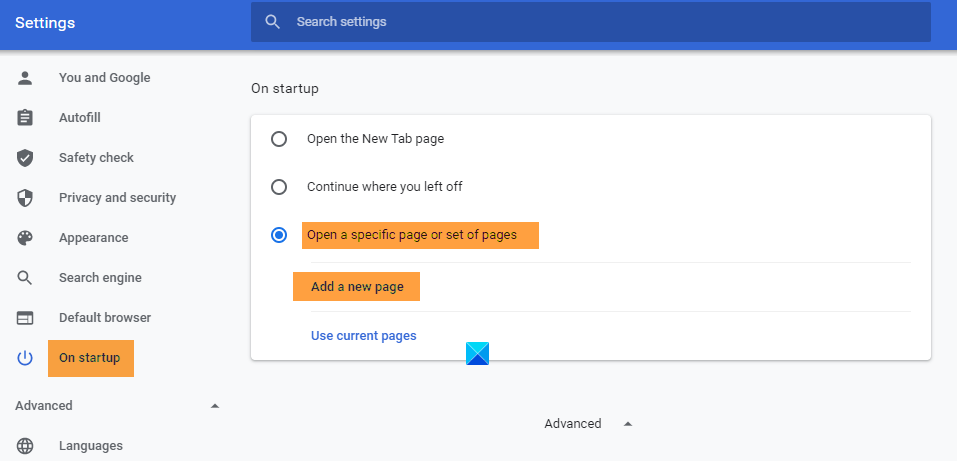You may set a search engine, a favorite website, a social site as your home page or you could set it so that a blank page opens when you launch your browser. If you wish to set a blank page to open you have to use about:blank in place of the URL.
How to change homepage in Chrome browser
How to set homepage in Firefox
Open Firefox and click on Open Menu in the top right corner. Select Options and right under the General tab you will see Startup settings. You can use the Current page which may be open in your Firefox, anyone from your Bookmarks or set it to open a blank page using about:blank. Click OK and exit.
How to change homepage in Edge browser
To change the home page in Edge browser, open your Edge (Chromium) browser and click on the 3-dotted ‘Settings & More’ menu. Next click on Settings. Under ‘Settings‘ panel, click ‘Startup‘ section. Here you can set Edge browser to:
How to set home page in Opera
Clicking on the Add a new page link will allow you to add a new page or use current pages. Once you have set your preferences, click on OK and exit.
How to change homepage in Internet Explorer
If you wish to open one side, you have to type in a single URL like say https://www.thewindowsclub.com/.If you wish to open multiple tabs, you have to type each URL on a separate line.If you wish to open a blank page, type about:blank.You can also use about:Tabs which is the same as selecting Use new tab button, or the Current page which may be open in your Internet Explorer.
Once you have done this, click on Apply / OK. If you wish, you can also lock your Internet Explorer home page, so that no one will be able to change it.
Set multiple home pages in the browser
Using this procedure you can even set multiple home pages in Edge, Internet Explorer, Firefox, Chrome, or Opera. Simply enter the URL in separate lines, i.e., one URL in one line – the next URL in the next line. Hope this helps you change your home page in your browser. This post will show you how to open specific Websites in multiple Tabs automatically on Browser startup.