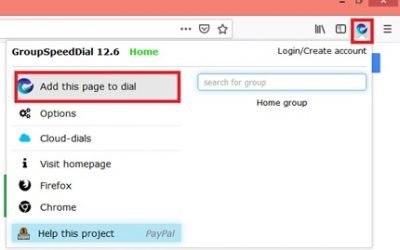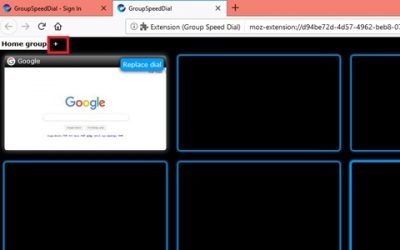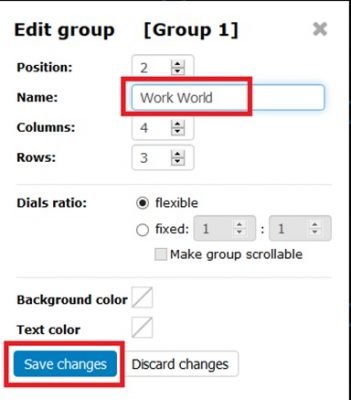Standard bookmarks are old school? Speed Dials have been around for quite some time now and have been slowly and steadily replacing the standard bookmarks. You may ask, Why? This is because Speed Dials are faster, additionally, Speed Dial Groups allow you to keep your webpages better organized.
Group Speed Dial for Firefox
Group speed dial for Firefox isn’t an ordinary speed dial function but allows the users to keep the most important internet pages at their fingertips. The goal of this extension is to provide quick and efficient access to your favorite websites and browsing history using groups (folders) in the “New Tab” page. Group Speed Dial for Firefox is also called a visual bookmark. This Mozilla Firefox extension lets you access your favorite webpages from practically anywhere and anytime in an organized fashion. In essence, it allows the user to achieve his/her goals without making compromises. All dials and thumbnails are synced through cloud between devices and all supported browsers at no cost. In addition, users can easily import their dials from popular add-ons.
Top features of group speed dial for Firefox
Group speed dial for Firefox integrates a rich set of useful features: Dial notes, Search, Automatic generation of thumbnails, Custom background, and thumbnails, Drag&Drop support, history, are just a few of the other useful features of Group Speed Dial on Firefox.
How to use Group Speed Dial for Firefox
Once this extension is added to the browser its icon appears beside the “Open Menu”.
1] Create Groups To create groups, click on the “Group Speed Dial” icon, and hit “Add this page to dial”.
Then, click “+” sign to create a new group.
You can edit individual group details, like the position, name, columns, rows, dials ratio and more. Enter details and “Save Changes”.
The new group will now appear below the browser toolbar.
2] Add pages to Dial To add the pages to dial, select Target Empty Dial for Page – Open Webpage that you wish to add to the dial, now click on the “Group Speed Dial” icon, and hit “Add this page to dial”
3] Select the group for the webpage You can create many groups with the help of this extension and organize your webpages in a much organized and clean manner. Furthermore, the Cloud Dials feature in this application offers the possibility to access your custom-made dials in any web browser and even on your smartphone.
Advantages of Group Speed Dial for Firefox
The rich set of useful features are going to power your browsing activity, keeping that aside here are few prominent advantages of using this extension: Concluding thoughts All in all, if you are done with bookmarks and Firefox’s conventional Speed Dial you can surely rely on Group Speed Dial for Firefox. It has everything you need for an awesome and hassle-free browsing experience.