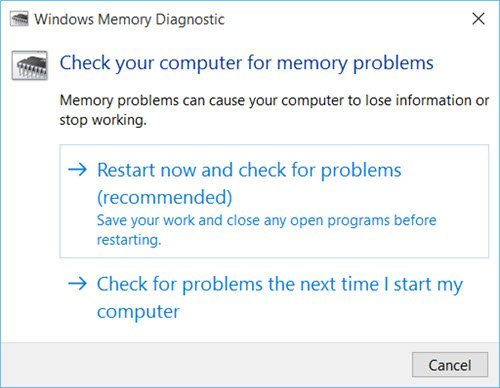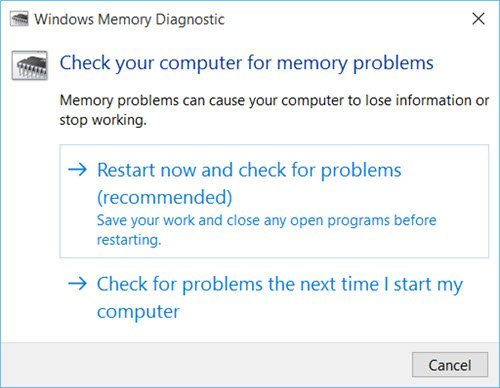What is application WerFault EXE?
WerFault.exe and WerMgr.exe are system files located in the System32 folder. It is a part of the Windows error reporting system that collects and sends error logs from your system to Microsoft. Microsoft Windows Error Reporting Service helps Microsoft and Microsoft partners diagnose problems in the software you use and provide solutions. Not all problems have solutions, but when solutions are available, they are offered as steps to solve a problem you’ve reported or as updates to install.
Fix WerFault.exe or WerMgr.exe Application Error
This error could occur if the file has got corrupted due to some reason. If you receive this error frequently, it could become quite irritating.
1] Run System File Checker
What you can do is to run System File Checker to scan your PC for and repair your corrupted system files. Once the scan is completed, restart your computer.
2] Run the Windows Memory Diagnostic Tool
The other option would be to run the Windows Memory Diagnostic Tool.
Click on Restart now and check for problems and let the tool scan for and fix memory-related problems.
3] Disable Windows Error Reporting Service
If this helps, good for you. If it does not then the best option for you would be to disable Windows Error Reporting Service. To do this, Run services.msc. Locate Windows Error Reporting Service. Right-click on it and select Properties. Change its startup type, from Manual to Disabled. Click OK and restart your computer.
This should help stop both types of errors, viz WerMgr.exe Application Error and WerMgr.exe Application Error. You can also use the Windows Registry to enable or disable Windows Error Reporting Service. See this post if you have a problem uploading to the Windows Error Reporting service.