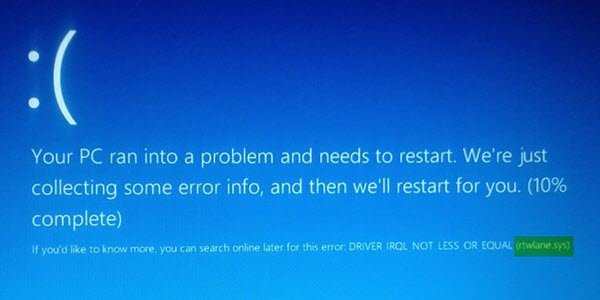Fix rtwlane.sys Blue Screen error
If running the Blue Screen Troubleshooter does not help you, you need to take a look at the rtwlane.sys device driver.
Update or Rollback your Realtek driver
If the problem started after you updated the Realtek driver, you should rollback the driver to the previous working version.
If you have not updated, then you should update this Realtek driver to its latest version. You should visit the manufacturer’s site and download the latest version and install it.
When you get into the Device Manager, you can expand Network Adapters from the list that is populated.
Then right-click on this driver entry: Realtek
This post will show you in detail how to rollback or update device drivers using Device Manager. If you see any other entries like the following, you may want to download and install their latest versions from the manufacturer’s website as well.
Realtek High-Definition (HD) Audio DriverRealtek Card Reader DriverRealtek Local Area Network (LAN) Driver.
Hope this helps!