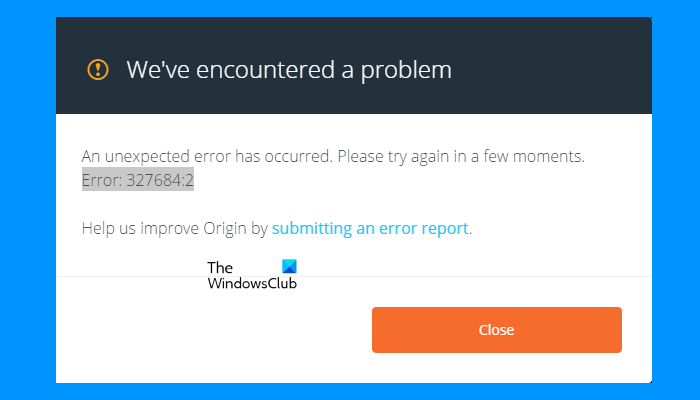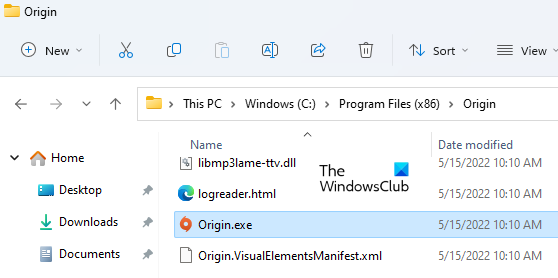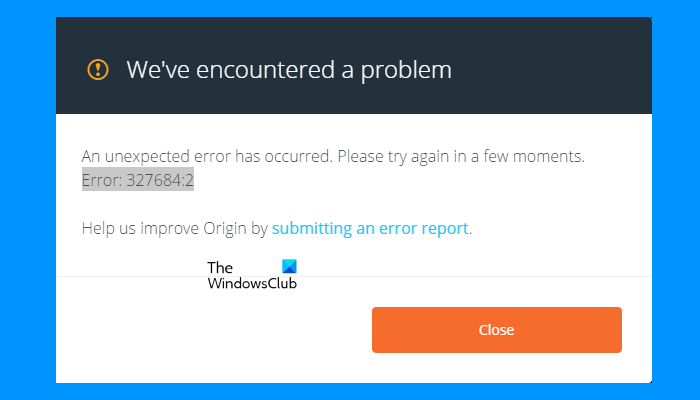The complete error message that Origin displays is:
Fix Origin error 327684:2 on Windows PC
Try the following solutions to get rid of this error. Below, we have explained all these solutions in detail.
1] Run Origin as an administrator
Sometimes, the problem occurs due to administrative privileges. It might be possible that some of your game files require administrative privileges to get downloaded on your system. We suggest you run Origin as an administrator and see if this helps. If this fixes your problem, you can make Origin Client always run as an administrator.
2] Disable your antivirus temporarily
Some antivirus software generate false-positive flags and block genuine apps or software from functioning properly. This might be the case with you. If this works, add origin.exe as an exception to your antivirus. You will find the origin.exe file at the following location: You can also try turning off the real-time protection of your antivirus.
3] Log out and log into Origin
Another thing that you can try is to log out of Origin and then log back in. Follow the steps below: Now, download the game. If you receive the same error code this time too, try the next solution.
4] Clear Origin cache
One possible cause of the problem that you are currently facing is the corrupted Origin cache files. If the cache files of a particular program get corrupted, it may show several errors. Clearing the cache files is the easiest fix for such types of problems. Clear Origin cache and see if this helps. To do so, go through the following instructions: The above steps will clear Origin cache files. Now, restart your computer and launch Origin. Sign in Origin if you are asked to do so. After that, you should be able to download your game.
5] Download the EA Beta app
If the error still occurs, you can download and install the EA Beta app. Some users were able to download the game via the EA Beta app. The EA Beta app is available on the official website of Electronic Arts.
6] Uninstall Origin, delete game files, and reinstall Origin
If you do not want to download and install the EA Beta app, you can give this method a try. Uninstall Origin and then install it again followed by clearing the game files. The following steps will guide you on this. Now, you should be able to download and install the game. Read: Fix Origin Error 327683:0 when updating or installing a game.
How do I fix error 327684:1 on Origin?
The Origin error 327684:1 occurs due to different causes like corrupted Origin cache, missing vcredist.exe file, your antivirus is blocking the origin.exe file, etc. When you see this error on Origin Client, the first thing that you should do is run Origin as an administrator. Another possible cause of this error is a conflicting background application. You can identify such an application by troubleshooting your system in a Clean Boot state. Sometimes, corrupted Origin cache files cause problems. In such a case, clearing the cache data of Origin can fix the issue.
Why can I not download Origin on Windows 11/10?
If you cannot download Origin, check your internet connection. if you have an Ethernet cable, connect your system to the WiFi router via the Ethernet cable and then see if you can download Origin. If not, restart your WiFi router. If you cannot install Origin on your system, repair Microsoft C++ Redistributables. You can try one more thing. Create a new user account and install Origin by signing in to that account. I personally encountered an error while installing Origin on my Windows laptop. I was able to fix this problem by creating another local administrator account. Hope this helps. Read next: Fix Origin Error 196613:0 when downloading or updating games.