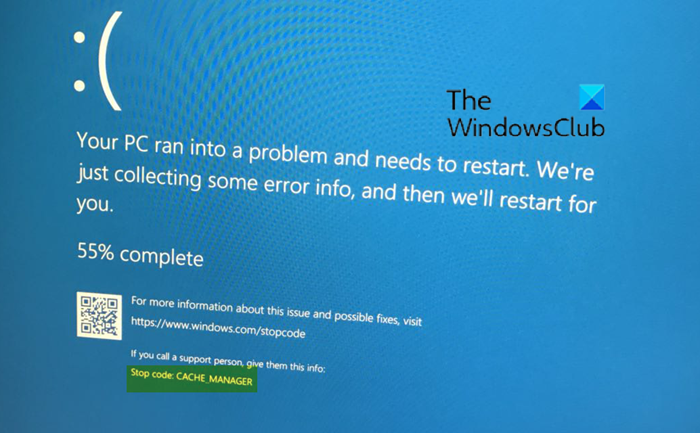CACHE MANAGER Blue Screen
The full error message reads thus; For a better understanding, below is the CACHE_MANAGER Parameters: According to Microsoft, the one possible cause of this bug check is the depletion of nonpaged pool memory. The memory manager creates the following memory pools that the system uses to allocate memory: nonpaged pool and paged pool. Both memory pools are located in the region of the address space that is reserved for the system and mapped into the virtual address space of each process. The nonpaged pool is kernel memory which can’t be paged out into the pagefile when Windows runs out of free physical memory. It is used by drivers to allocate memory which they need. If the nonpaged pool memory is completely depleted, this error can stop the system. However, during the indexing process, if the amount of available nonpaged pool memory is very low, another kernel-mode driver requiring nonpaged pool memory can also trigger this error.
Add new physical memory to the computer
To resolve a nonpaged pool memory depletion problem, add new physical memory to the computer. This will increase the quantity of nonpaged pool memory available to the kernel. There are a few other things you could try to resolve the issue: If you cannot log in to your Windows computer, boot into Advanced Startup Options and open an elevated command prompt window. The process is explained there in detail. Once at that screen, select Troubleshoot > Advanced options > Command Prompt. Using the CMD, you can access the more advanced built-in Windows tools easily. If you wish to directly access these Advanced startup options when working on your Windows 10, you can do so via the Settings app of Windows 10 > Update & Security > Recovery > Advanced startup and click the Restart now button. All the best.