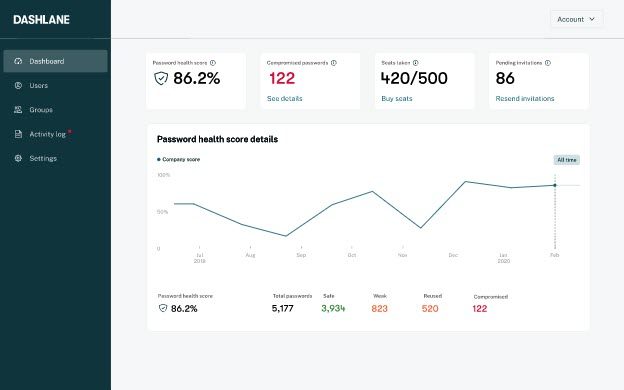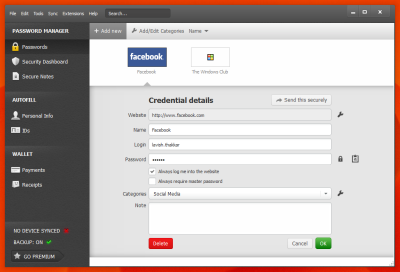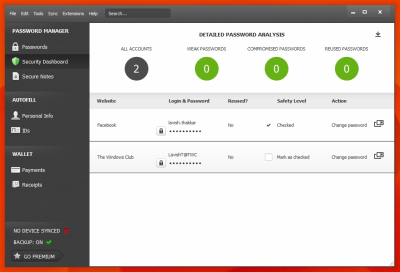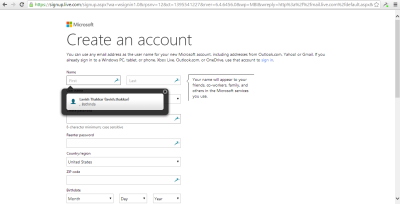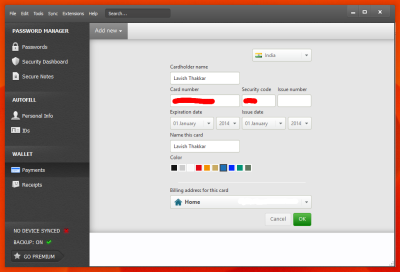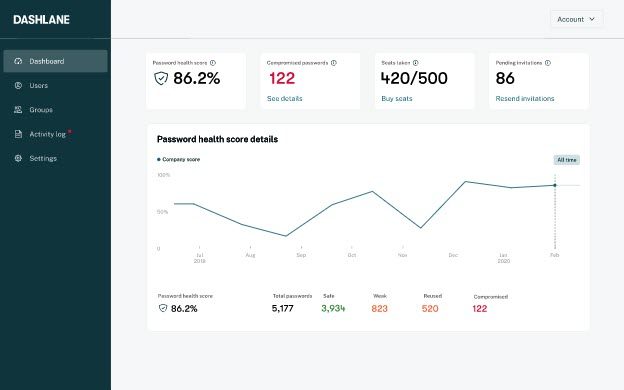Dashlane Free Password Manager for PC
Dashlane can handle all your internet credentials easily and keep them secure by encrypting them with AES-256. Dashlane automatically imports any previously stored credentials from your browser and after that, you can add as many other credentials as you want. While you add a new credential you will be asked for few details that are the URL of the login page, username and password. There are some other optional features available too like you can select whether you want Dashlane to automatically login to that website or not.
You can even categorize your credentials under categories like Email, Entertainment, Social Media and etc. Moreover, you can even create new categories or rename the existing ones as per you necessities.
To know more about your passwords you can open up the Security Dashboard, Security dashboard would give you a simple analysis of your passwords and would also suggest you some changes if required. For more details, you can open Detailed Passwords Analysis which will give you the information you want regarding your passwords. You can even create secure notes, it is like maintaining a password-protected diary. Dashlane has a remarkable feature that is Autofill. Autofill integrates into your Web Browsers and automatically fills login forms, sign-up forms, or just any web form. For Autofill to work, you need to enter some of your personal details into the software so that whenever you sign up for a website Dashlane would automatically fill in the necessities. In addition to the personal details, you can create as many IDs as you want. It can be an ID card, Passport, Driver’s License, Social Security Card, or a Tax Number. The Autofill feature integrates very well and I must say it is the best. Now you don’t need to type in the details every time you log in or signup for a website.
If you are a bit worried about your online transactions then Dashlane’s secure Digital Wallet is meant for you. You add your Credit/Debit card, PayPal Account, Bank Account details here, and your next transaction will be secured by Dashlane. It will automatically fill in the payment details but in a very secure manner. Additionally, it would automatically collect a receipt from the website as proof of payment.
Dashlane’s confident security and automation features make it one of the best Password Managers out there. It saves your time and still keeps the data protected. Your data stays protected with Dashlane but remember even Dashlane cannot decrypt the data because the master password isn’t saved at all it is just with you.
Dashlane free download
Click here to download Dashlane password manager for Windows. Dashlane is free to use on a local computer. It allows up to 50 passwords and you will be required to install a browser extension. But if you want your data to be available for your other devices or on the Dashlane Website then you need to purchase Dashlane’s Premium Service.
Is there a Dashlane app for PC?
Yes, you can download the Dashlane app for PC from the official website. This app is compatible with almost any new version of Windows, including Windows 11, Windows 10, etc. Whether you use a 32-bit or 64-bit version of Windows, you can download the app for your computer.
Is Dashlane password manager free?
Although Dashlane is not entirely free, you can download a free version of the app and use the service on your computer. It is possible to store up to 50 passwords in the free version. On the other hand, paid versions do not have such a restriction, and the price starts at $3.99/month.