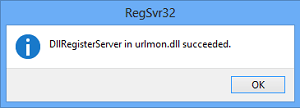An error has occurred in this dialog, Error 49: Interface not registered
Cannot open link in Internet Explorer
Why does this happen? The issue occurs when dynamic link library (DLL) files that are related to Internet Explorer are not correctly registered. So, to fix the problem you need to re-register the DLL files that are related to Internet Explorer. You can do so by following these simple steps. Open an elevated command prompt, type regsvr32 urlmon.dll and then click Enter. This will re-register the urlmon.dll file and you will see the following box:
Repeat the step for the following DLL files by replacing the regsvr32 urlmon.dll command in the Open box with the following commands, one after the other: That’s it! You should find your problem fixed now. Check this post if you cannot open a particular website in Internet Explorer. You can also see if the following posts help you: