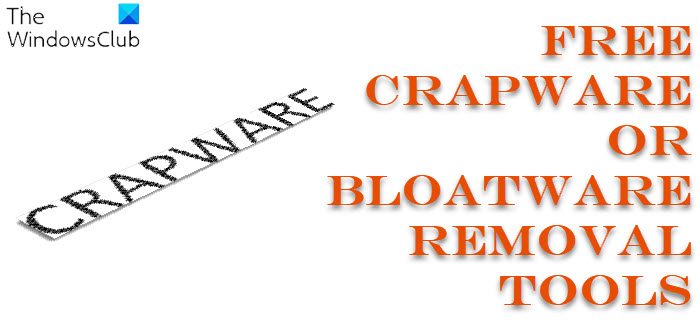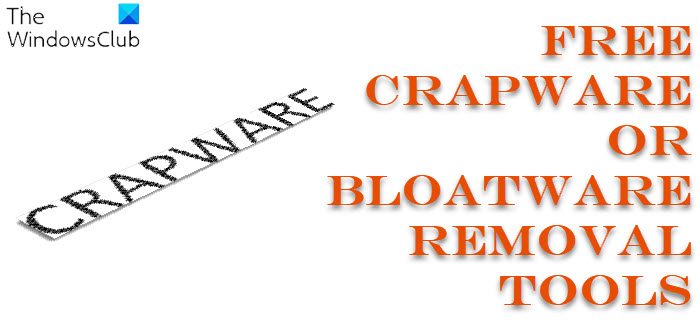Tech-savvy people can remove bloatware using PowerShell commands, but non-tech people might find it difficult. Also using PowerShell commands to remove individual apps can take a lot of time. Hence the need for Bloatware Removal Tools!
Crapware, Junkware or Bloatware Removal Tools for Windows
Everyone wants to avoid Crapware & Bloatware from getting onto their computer. If you buy a new Windows 11/10/8/7 computer, you may want to exorcise your new Windows computer first, before you start using it, since crapware is known to make PCs take twice as long to boot! Here are the top handpicked applications that help you remove crapware from Windows.
1] Bloatware Removal Utility
Bloatware Removal Utility is an open-source app to delete, remove or uninstall pre-installed apps & bloatware from Windows 11/10.
To remove Windows 11/10 pre-installed app using Bloatware Removal Utility, follow these steps: The tool will do it job.
2] BloatBox
BloatBox will remove bloatware from your PC easily! You can first add apps of your choice and then remove all those apps in a click. It is also a portable tool that you can run without installation.
3] Windows10Debloater
Windows10Debloater is a PowerShell script that removes Windows 10 bloatware and its traces and even provides the users with an undo option to restore them. Currently, there are three versions of this tool:
Interactive – It involves a Windows10Debloater script with interactive prompts. This version should not be used for deployments that demand a silent script with optional parameters.Pure Silent – Utilizes the switch parameters: -Sysprep, -Debloat -Privacy and -StopEdgePDF. This version can be useful for deploying MDT Images/sysprepping or any other way you deploy Windows 10. It will work to remove the bloatware during the deployment process.GUI App – The simplest version that comes with buttons to perform all the functions that are typically done by scripts.
The GUI Application version of Windows10Debloater is one perfect tool as even a non-techie can use it.
4] 10AppsManager
10AppsManager is our freeware that will allow you to easily uninstall and reinstall the default, built-in, preinstalled Windows Store apps in Windows 11/10.
5] The PC Decrapifier
As the name suggests, the software provides for removing all unwanted programs. You can select multiple items and then uninstall them with one click. The PC Decrapifier is free for personal use while the commercial version would cost you USD 25. The best thing about PC Decrapifier is that you need not install it on your desktop. You can run it from a pen drive.
6] WinPatrol
Though not automatic, WinPatrol helps you disable unwanted startup programs. You can also remove Internet Explorer add-ons and unwanted Windows services. The application is available in both free and paid (PLUS) versions. The free version is good enough but if you go for the PLUS version you get additional features such as support and looking up items displayed in the startup section. With WinPatrol, you can disable unwanted software and also delay startup programs to speed up your computer. You can download it from winpatrol.com. I recommend it as a must-have program on Windows operating system.
There are other Bloatware Removal Tools too:
CrapKiller is a free crapware cleaner scriptBCuninstaller is a simple lightweight Bulk Crap Uninstaller for WindowsDecrap My Computer will help remove bloatwareShould I Remove It will identify crapware for you
TIP: These Toolbar Removers will remove unwanted toolbars. Please let us know if you have used any other anti-crapware and found it satisfactory – so that we may share it with others.
What is the best bloatware remover?
Bloatware Removal Utility, BloatBox & Windows10Debloater are some of the best bloatware removal tools for Windows 11/10 PC. Check the features of each and decide which is the best one for your needs.
How do I permanently remove bloatware from Windows?
To permanently remove bloatware, junkware 0r crapware from your Windows PC, use 10AppsManager or one of these free bloatware removal tools. You may also use a good 3rd-party free Program & Apps Uninstaller software to completely remove unwanted apps.