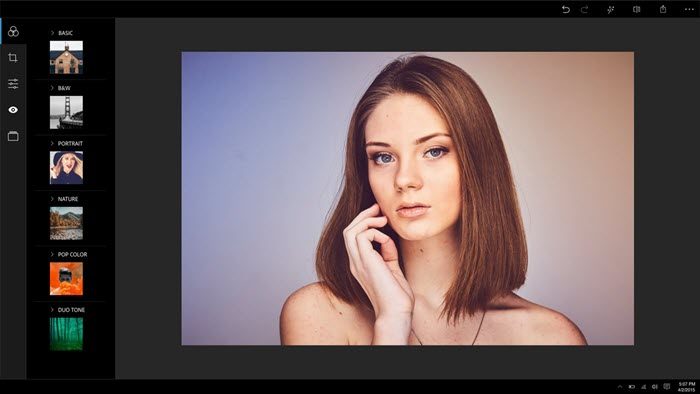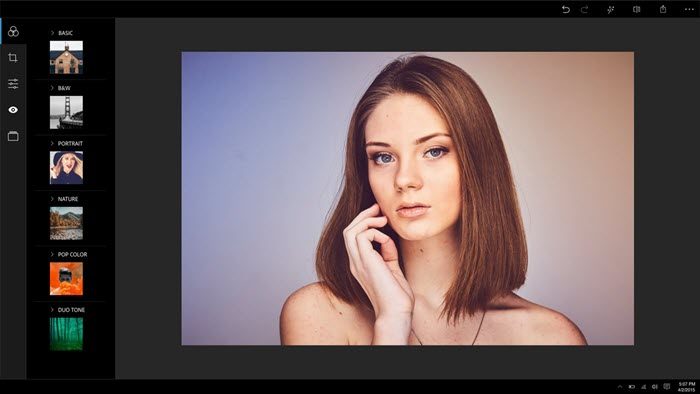Adobe Photoshop Express app for Windows 11/10
After downloading Adobe Photoshop Express from the Windows Store, excitement was everywhere. That excitement soon turned to confusion because up to this point; we do not see the need for the app because it lacks so many basic features. Once the app is launched, users should see a simple and beautiful home screen. Once an image is added for editing, right away users should realize how useless Adobe Photoshop Express is. The feature-set is less than basic from our point of view, and many simple things require money for the user to gain access. For example, should the user feel the need to reduce noise in an image, they must click on the “Reduce Noise” button. The button has a dollar sign on it, which means it is not free. Users can use it to reduce noise, but won’t be able to save the image unless the feature is purchased through microtransaction. It is also possible to change the looks of an image by giving it a feeling of Spring or even Winter. However, microtransaction shows its ugly head here again. Folks who may want more options will be required to pay up for what Adobe calls, “Premium Looks.” The option is also there to crop images, but what if some folks want to resize? Yes, that is not possible here, and one of the reasons why Adobe Photoshop Express is not worth your time. There are several free programs out there that far surpass what Adobe Photoshop Express is capable of. Still, it is the best-looking photo editor in the Windows Store, and probably the best overall because the others are not even worth naming. At the end of the day, we recommend Windows users to take advantage of the free photo editors. Apps from the Windows Store are usually lacking as if they were designed for children. Adobe Photoshop Express can be downloaded for free from the Windows Store.