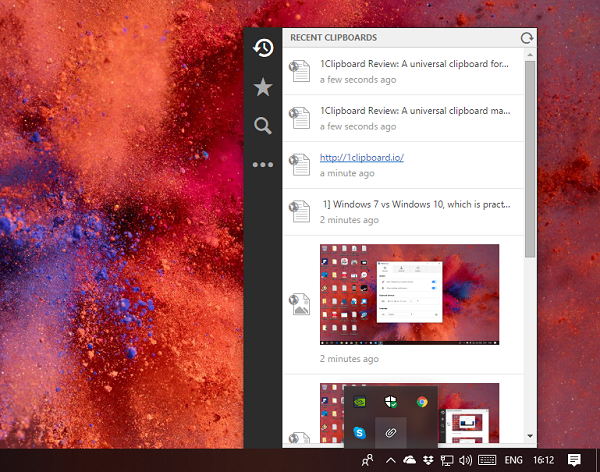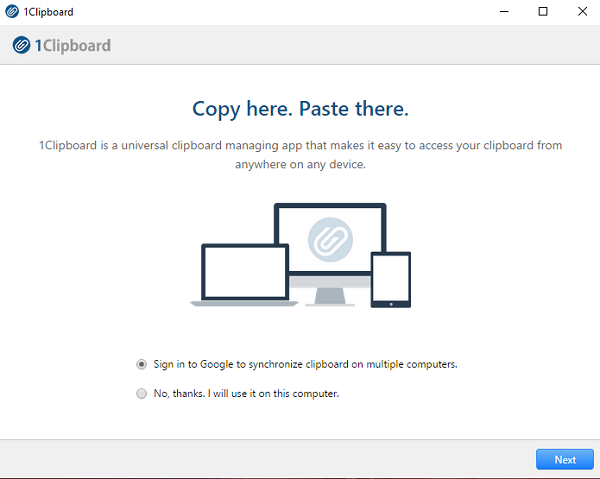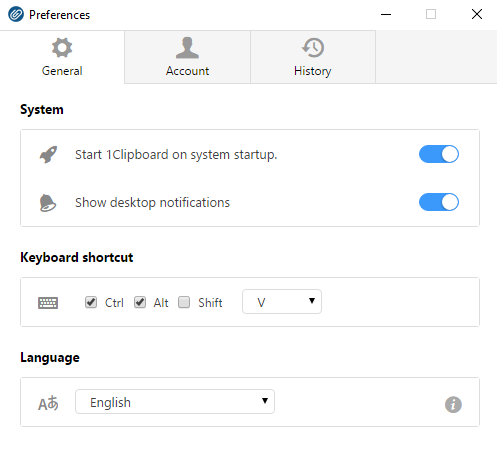1Clipboard universal clipboard for Windows
There are tons of clipboard software available for Windows, and 1Clipboard is of them. Once installed, and connected with Google account, the application is ready to share Windows 10 clipboard data across devices. All the data is stored securely in the Google drive which is evident when you signup for this. In case you do not want to use it across multiple devices, you can always choose to skip.
Features of 1Clipboard
It’s an extremely lightweight application which keeps track of anything you copy. It primarily includes text and images. I have to take a lot of screenshots every day, and as I keep using it, most of them are lost as the clipboard data is overwritten. However, with 1Cliboard, I need not worry about this limitation. All text and images are listed in chronological order, and I can see a preview for each of them. Clicking on any of the listings instantly copies it in the Windows clipboard, and all I need to is ctrl + v to paste it to an appropriate application. If you wish to reuse any of the captured images or text, you can mark them favorite. It makes it extremely handy, especially with the ability to cross sync. It saves a lot of time as I don’t have to search for it. I can reach home, turn on my other computer, and I am all set to use it again. Lastly, it also comes with an inbuilt search. You can either search for a text or turn on View Image only which will list down all the images. It helps to declutter the noise if you have a lot of writing and images in the list.
In the preferences of the application, you can choose to disable desktop notifications, configure a keyboard shortcut to open it and change your preferred language. The history section offers to clear all the clipboard data in one click. Lastly, if somebody else is using your account on another computer, you can temporarily turn off sync. Download it from the official page. Overall it’s a simple clipboard software which works. Do you prefer a third party clipboard software or use the Windows cloud clipboard feature? Let us know in the comments.