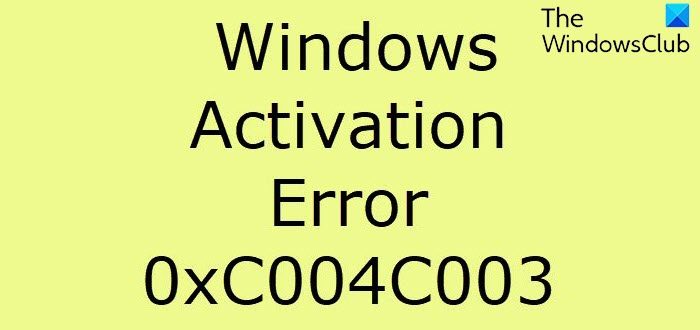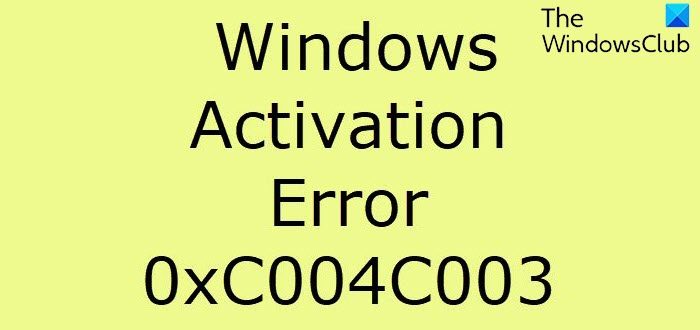0xC004C003, The activation server determined the specified product key is blocked.
Sometimes a different error message can also appear:
What does error code 0xC004C003 mean?
This error code appears if you try to activate Windows with an OEM Activation 3.0 (OA3) Digital Product Key (DPK). When the licensing code component tries to access a registry hive without proper access, access is denied resulting in this error. The above activation error commonly occurs if you are using an invalid product key. You will have to buy a new product key. If you purchased a PC with Windows pre-installed, you would have to contact the PC manufacturer for the original key. If that does not help, read on.
Fix Windows Activation Error 0xC004C003
To fix Windows 11/10 Activation Error 0xC004C003, first, update your Windows OS and then follow the below suggestions, if the issue still persists: Let us see them in detail:
1] Run the Windows Activation Troubleshooter
You may face Windows Activation Error 0xC004C003 if the product key you entered is invalid. However, if it is not the case, you can solve this issue by running the Activation troubleshooter. To do this, follow the below steps:
Click on the Start button and select the gear icon (Settings) to launch the Settings app.Select the Update & Security category and then scroll to the Activation tab.Go to the right and click on the Troubleshoot link.In order to perform a repair strategy, click on the Apply this fix button.
If this method doesn’t solve the issue, go down to the next solution.
2] Make sure you have entered a valid Product key
If you’re trying to activate your Windows and receive an activation Error 0xC004C003 then it is possible that you have entered an invalid Product key. In such a case, use a different key and try to activate your Windows again.
3] Run Slmgr.vbs Command
The slmgr.vbs is a command-line licensing tool that you can use to configure licensing in Windows devices. It also helps to see the current licensing status of your Windows 10 installation. To run the slmgr.vbs command, open the Command Prompt with the Admin right first. Once it opens, type in the below commands and press enter: If it says GVLK, then the product was activated through Volume licensing and you are a part of it. Next, run the below command to install the product key. In the above command-line, replace the “X” letter with the Product key.
After that, again execute the below command in the same Command Prompt window to activate the copy of your Windows. Once you are done, restart your device and see if the Activation Error 0xC004C003 still exists.
4] Contact Microsoft Customer Support
However, if none of the above-mentioned methods work and you are still encountering the Windows Activation Error 0xC004C003, then contact Microsoft Customer Support and ask them to activate your Windows. Microsoft support team will definitely help you to reset the product key for you. All the best.
How do I fix Windows activation error?
To fix Windows activation error, running the Windows Activation Troubleshooter is the best way to go. If that does not help, change the activation method and see if that helps.